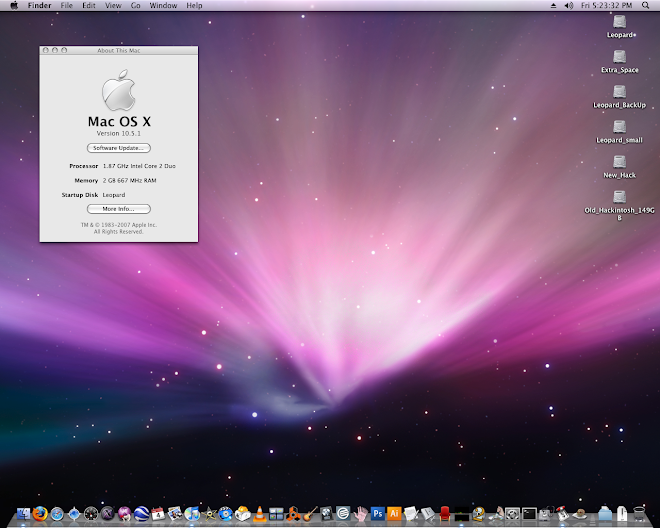skip to main |
skip to sidebar
 Well this was the easiest of them all to install. I couldn't believe it. I owe it all to onetrack for his great guide. I wouldn't have thought to put these particular components together. So when I did and basically just followed the buying guide, then the install guide and it all worked, I was just amazed!
Well this was the easiest of them all to install. I couldn't believe it. I owe it all to onetrack for his great guide. I wouldn't have thought to put these particular components together. So when I did and basically just followed the buying guide, then the install guide and it all worked, I was just amazed!
Nothing in the hackintosh world had been that easy for me before. So here is my shopping list. I just have to laugh at the xbench results. This little mother board and entry level processor kicks my asus p5w deluxe with an e6300 ass. I'm sure there's a way to overclock like crazy on the asus but I just wanted to see what the bench marks are at stock settings. For the record the my ibook g3 800 mhz got an xbench score of 12! My G4 digital audio with a dual processor upgrade to 1.6 ghz got 50.
- Motherboard: Gigabyte GA-945GCM(X)-S2 60.00
- Processor: Intel core2duo e4500 120.00
- Graphix: XFX 7300 GS 30.00
- Memory: A-DATA 2GB (2 x 1GB) / Speed DDR2 800 (PC2 6400) 30.00
- Power Supply: Thermaltake W0100RU ATX 12V 2.0 500W Power Supply 60.00
- Hard Drive: 2X250 GB Sata Seagate Barracuda ST3250410AS 70.00
- DVD Drive: Pioneer DVR-212D 18xSpeed 30.00
- Case: Raidmax ATX-308 White 25.00
- Firewire: PCI firewire card SYBA 10.00
Total before tax and shipping after some rebates about 435. Came out to around 500 with shipping and tax. Xbench was 179 without disk checked and 135 with it checked. I'll post a link to the actual results when I go over to Julie's.
Everything works on this: sleep/wake using power button or usb keyboard, restart/shutdown, and software update via apple because of the use of the stock kernel since we're using efi emulation.
I wanted to create a space to talk about my successes, failures and curiosities regarding the use of the MacOSX operating system on Intel-Based PC Hardware.
I would have just bought a new mac to replace my G4 Tower, but the cost of a mac pro is well over $2000.00 ! So I didn't want to get stuck with something like the mac mini which can't support dual monitors, or the imac which is just a stationary laptop. I wanted a true replacement for my powermac G4 and the only thing like it was the mac pro.
So when I found out that you can run the MacOS on a pc I was hooked. For the record I knew just about nothing when it comes to hacking and definitely knew nothing regarding PC's lol. I was able to purchase a pc equivalent to the intel imac 24 inch for about 500$. But unlike the imac I can upgrade and modify this computer all day long.
My first Hackintosh was a pc I bought off of craigslist for $100. It was an Asus P4P800 with a penitium D something or other. It worked right out of the box using the Jas 10.4.8 install dvd. I was hooked once I saw the mac apple on the gray start up screen. Most things worked really well. It was so much faster than my G4 running apps like photoshop and protools, even though my G4 was upgraded to dual 1.6 ghz processor.
But the P4P800 is an 865 chipset and that didn't have drivers for video. So I couldn't get dvd's to play correctly. It didn't have Quartz Extreme or Core Image.
So I did my research and decided on the P5W DH Deluxe by ASUS. It seemed that it would last long enough for my needs. I got an xfx 7300 gs video card (pci extreem). I got a core2duo 6300. and 2 gigs of 800 ram. I had a couple of 180 sata drives laying around and I bought an apple compatible dvd burner from pioneer.
Well everything just worked and it was fast. I used the Jas 10.4.8 install dvd and then later updated to 10.4.9. That was a bit harder as I hadn't learned how to repair permissions for changing patched kernels in the Terminal. Here are the kernel repair commands for the terminal
"sudo -s (enter)"
"password (enter)"
"chmod 644 /mach_kernel (enter)"
"chown 0:0 /mach_kernel (enter)"
and for fixing permissions after changing out kexts ( a absolute must when using a hackintosh) I use these commands:
I would boot into single user mode. I do this by restarting the computer, then hit f8 when the darwin bootloader starts up (blinking little cursor up in the left hand corner). I then can enter "-s" to go into single user mode. The "-s" is a boot flag. These are really helpful things to learn here is a link to boot flags.
I also like to repair the kext cache so I would enter " -f " along with the "-s "
When it finishes loading I then make the volume writable.
This was very important, if I didn't make the volume writable the changes would not be made.
So I would enter "/sbin/fsck -fy "(enter)
Then I would enter "/sbin/mount -uw / "(enter)
"chmod -R 755 /System/Library/Extensions/* "(enter)
"chown -R 0:0 /System/Library/Extensions/* "(enter)
then I hit exit
I actually had to learn these commands for working on my leopard installation. When I was just using Tiger I would install two versions of the same Tiger. This would allow me to fix one with the other. I would just bounce from one install to the other to get all of my work done.
But once Leopard came out for some reason the diskutility wasn't repairing my permissions correctly so I had to learn how to fix them in in single user mode.