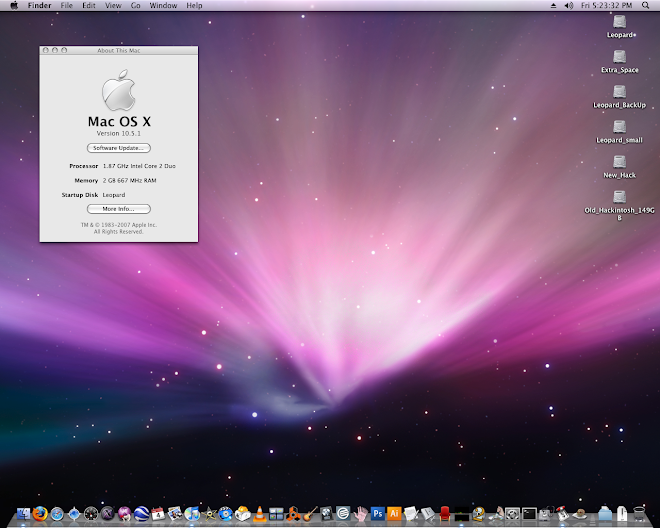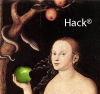well i learned a whole lot making these g5 case mods. I had never done a computer mod before and it was really fun.
This thing is super quiet and really fast. I put a e8400 c2d 3.0 @ 4.07. I have the whole system cooled with super silent and really nice sounding nexus fans. I have 2 HDDs under the exhaust manifold i nibbled out of scrap sheet metal. The power supply fans keep the hdds cool. I have a geekbench score of 5400 for a c2d!
I got a 36499 open mark test on the 8800 gts. All running vanilla 10.5.5 leopard. Retail install with enablers/disablers and decrypter.
Because of the excellence of these new kexts i was able to update directly from apple without recieving an hpet error or a kernel panic. All just worked!
Amazing work kabyl and all.